How To View Sent Instagram Follow Requests? Check Out Who You’ve Requested To Follow
Do you also want to know who you submitted a follow request to? If so, you’ve come to the right place to examine the list of “follow” desired accounts. Do the other Instagram users accept all of your requests that you send to them? Most likely not. We frequently wish to know who has approved and who has rejected our request.
We frequently look for this information by using Instagram’s functionality that allows us to view sent messages. However, we frequently fail to locate such traits. Continue reading to learn how to check or view the Instagram follow request that was made to you.
Can You See Who You Requested To Follow On Instagram?
Right now No, You may no longer view the list of sent follower requests on Instagram as of last June 2023. There were numerous ways to view sent requests on Instagram in the past, however following the most recent update, those techniques are no longer functional on both Android & iPhone. Additionally, I tried every approach I read about online for this, but none of them were successful.
Previously, I had just mentioned on this website that you may verify the follow requests that had been sent to you on Instagram, but since I have discovered that no way is now working, I am updating it. By the way, you may try to follow the instructions of all viable ways that have previously been successful; perhaps they will work on your Instagram.
How To See Sent Follow Requests On Instagram? – iPhone & Android
We’ve included three ways for you to check Instagram follow requests submitted to you below.
Method 1 : by downloading data
Consequently, to check sent requests on Instagram using the first approach we recommend here, perform these steps:
Step #1. Open Instagram

Open the Instagram app, then To sign in to your Instagram account, enter your username, email address, and password.
Step #2. Tap Profile Picture
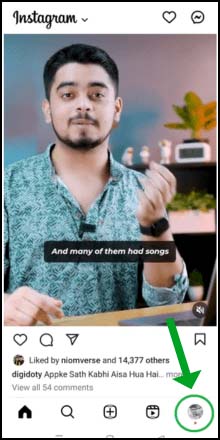
To access the profile’s main page from the home page, click or press the profile picture in the lower right corner.
Step #3: Tap Your Activity and the Three menu bar.
Tap the hamburger icon in the Three menu bar, then choose “Your Activity.”
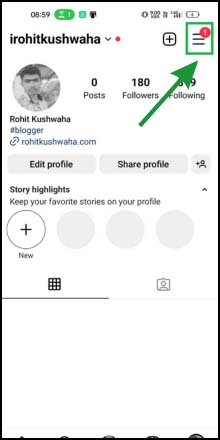
Step #4. Download your Information
Now, tap the “Download your information” option after scrolling down to find it.
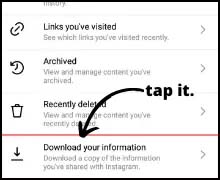
Step #5. Your email address is required.
Enter the email address you want to get a copy of your profile information, including the list of follow requests you have received.

Step #6. Password for Instagram here
In order to verify that you are the account holder, enter your Instagram password.

Step #7. Tap Next
Following the password entry. click the Next button. file will then be delivered to your email address.
Note: You can retrieve your whole history of using the account in a file by sending a request to gather all of the necessary information. Sending the data to your email address could take up to 14 days.
Step #8. Download the information file
Continue to check your email. Once you get it, download your personal data from the email’s attached file, which was sent to you by the Instagram staff.
Step #9. Check sent Request
Get the most recent Instagram requests you sent by opening the file.
Method 2 : Via web browser
To get the data to see who follows whom on Instagram, adhere to the procedures of the second approach that we are giving with you:
Step #1. Visit the Instagram website.
To browse your account, type www.instagram.com into the browser on your PC, Android, or iPhone. Make sure the browser is open and that Instagram is connected.
Step #2. Access the tool at Instagram.com/accounts.
Once you have it, enter the words as a suffix in the search bar after instagram.com, as shown in the screenshot below.
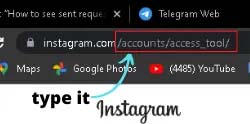
Step #3. Please select “current follow requests”
You will see a list of the usernames to whom you made the following request when you scroll down and touch the “current follow requests” option.

Method 3 : By visiting each profile
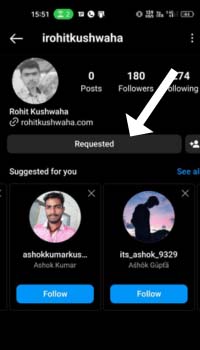
By the way, using this method you cannot view the list of every request sent through Instagram. But simply visiting each profile, you can see who sent the follow request. To send a follow request, all you need to do is go to the profiles or accounts you’ve recently searched on, and if it says “requested,” that means you’ve made a follow request but it hasn’t been accepted.
How To Cancel All Sent Follow Requests On Instagram?
If you’re considering canceling all of your Instagram follow requests at once, we’re sorry to inform you that this is not feasible. You must cancel each of these requests individually by taking the actions outlined below:
- First, compile a list of the Instagram usernames to which you have sent follow request messages.
- Once you have their usernames, log into Instagram.

In your account’s search field, enter your username.
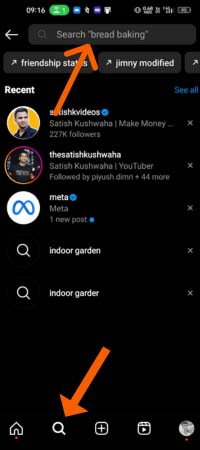
Visit the main Instagram profile of that user.
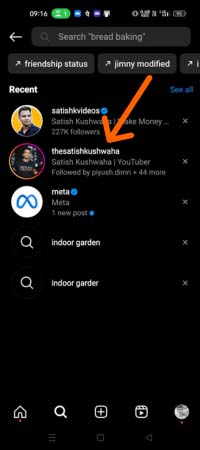
For public accounts, hit “following” once, and then tap “unfollow” to stop following.
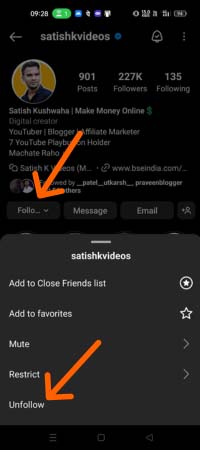
To revoke the request for a private account, tap the “Requested” option.
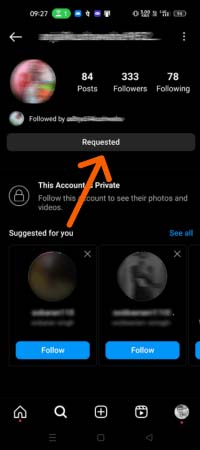
Humbly Request To All Visitors!
If you found above both downloading link expired or broken then please must inform admin by fill this Contact Us! Form




