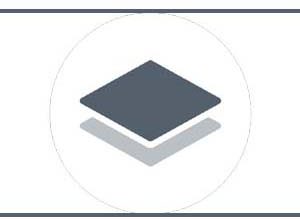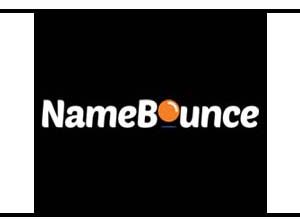Welcome to myAadhaar portal lunch
According to the Indian government, the Aadhaar card is the most significant form of identification for Indians. Many crucial facts, such as fingerprints, Iris details, and other information, are included. According to reports, Aadhaar will soon become the foundation for the majority of your business and official transactions. However, Aadhaar is now required for many everyday transactions such as opening a bank account, filing an income tax return, applying for a PAN, getting a new mobile number, and passports. Aadhaar cards can be obtained via enrolment centres, banks, and post offices.If you have previously applied for one and need to check your status, go to UIDAI’s official website, www.uidai.gov.in. This article will show you how to check the status of your Aadhar card online.
How to Check UIDAI Aadhaar Card Status
By introducing online services, the uidai has made it incredibly convenient for Indian citizens. Any option, such as locating enrolling centres, upgrading Aadhaar, or checking the Aadhar status online, can be selected as and when desired. The entire procedure is painless and straightforward. If you want to check the status of your aadhaar card online, go to resident.uidai.gov.in/check-aadhaar-status and uidai gov check your aadhaar status. The ways to check the status of your Aadhar card online are as follows.
- Step 1: First, go to www.uidai.gov.in.
- Step 2: Go to resident.uidai.gov.in/check-aadhaar-status and click on Check Aadhar Card Status.
- Step 3: Type in the enrolment ID.
- Step 4: Format the date and time in dd/mm/yyyyy and hh:mm:ss.
- Step 5: Type the security code in the box provided.
- Step 6: If you’re having trouble viewing or clicking, click ‘try another’.
- Step 7: Select Check Status from the drop-down menu.
Following that, your Aadhaar status will be displayed on your screen. To check your Aadhaar status, look for your 14-digit enrolment number on the acknowledgment slip (XXXX/XXXXX/XXXXX) On the slip, you’ll also find the date and time. Your Enrolment ID is made up of your enrolment number and the date/time (EID).
Steps for Online Mobile/Phone Number Verification
You can also use your mobile number to check your Aadhar status online. However, one must first validate the mobile number before checking the status on the internet. The procedures to verify your mobile number online are as follows.
- Step 1: Visit uidai.gov.in/check-aadhar-card-status or resident.uidai.gov.in/verify-email-mobile (direct link to UIDAI’s website to verify mobile number) to validate your cell number. However, when validating a mobile number, there are two points to keep in mind:
1) This function can be used to validate a cellphone number that was disclosed during registration or that was successfully processed during an update request, whichever comes first.
2) To use Aadhaar Online, you must have a registered mobile number. If your cellphone number is not linked to your Aadhaar, you must go to the nearest Permanent Aadhaar Centre (PAC).
- Step 2: Enter your 12-digit UID number or email address in the box provided.
- Step 3: Type the security code in the box provided.
- Step 4: Obtain an OTP
- Step 5: Enter the one-time password (OTP).
Steps to Check Aadhar Card Status through Mobile Number
There is another way for an applicant to verify the status of their Aadhaar, which is to use their mobile number. Because mobile phones are so convenient, you may check the status of your Aadhaar card at any time and from anywhere. You can check the status of your Aadhar Card by sending an SMS to your registered cellphone number or calling the toll-free number.
- The following is a requirement for checking status through SMS:
– EID (14-digit enrolment number) (28-digit)
– Date and time of enrolment on acknowledgement slip or enrolment slip
– Aadhaar-registered mobile number
Note: Without the above-mentioned information, the status of your Aadhar card cannot be determined. If you lose your Aadhaar card enrolment slip and details, the UIDAI website offers you the option of looking up your enrolment information.
- To check by calling a toll-free number, dial:
- Pick up your Aadhaar registered phone number or any phone and dial 1800-300-1947 to get your Aadhar status. Anyone in India can call this number.
- One must wait until an agent answers the phone, at which point the representative will ask for your enrolment ID. Your enrolment ID can be found on your enrolment paper.
- The agent will next check the enrollment ID, and if it matches the database, the agent will inform you of the status of your Aadhaar card.
Steps to Check Aadhar Card Status by Enrolment Number
You can check the status of your Aadhaar card both online and offline, or call the Aadhaar card status query phone number 1947 to see if your card has been generated. However, once the enrolment is complete, the applicant can use the Enrolment Number to verify Aadhar status.
- Visit www.uidai.gov.in/edetails.aspx for further information.
- Visit resident.uidai.gov.in/check-aadhaar-status to check your Aadhar status.
- Enter your enrolment number, as well as the date and time of your enrollment.
- Fill in the security code.
- After that, click Check Status to see the status of your Aadhaar generation. You can print an e-Aadhaar after it has been generated.
Steps to Check Aadhar Card status without Enrolment Number
If you’ve lost your acknowledgement slip or forgotten your enrolment number, you can look up your enrolment number and use it to verify the status of your Aadhar card. You can, however, accomplish it without an enrolment number. The procedures to check the status of your Aadhar card without an enrolment number are as follows:
- Click Retrieve Lost UID/EID at www.uidai.gov.in/edetails.aspx.
- You can access your information by going to resident.uidai.gov.in/find-uid-eid.
- Click on send OTP after entering your name, email address or mobile number, and security code.
- Click on Verify OTP after entering the OTP in the space provided.
- The Enrolment number/Aadhaar number is provided to the applicant’s email address and cellphone number once the OTP has been validated.
- The applicant can then check the status of Aadhaar using the enrolment number.
How to Check Aadhar Card Status by Name?
Follow the steps below to verify the status of your Aadhar card:
- Visit the UIDAI’s official website or go to www.uidai.gov.in/edetails.aspx.
- Choose Retrieve Lost UID/EID from the drop-down menu, or go to resident.uidai.gov.in/find-uid-eid.
- You can send OTP by entering your name, email address, mobile number, and security code.
- You will receive an OTP on your mobile phone, which you may verify and input in the box on the right-hand side.
- After that, you’ll be able to check your status.
Humbly Request To All Visitors!
If you found above both downloading link expired or broken then please must inform admin by fill this Contact Us! Form