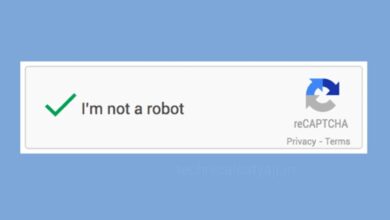WhatsApp Status: How to Hide your Name from View List of Someone Status?

WhatsApp is one of the most widely used instant messaging platform in the world. Many people start their mornings by sending good morning messages to others on WhatsApp or by checking their statuses.The company introduced the ‘Status’ feature in 2018, in which users can share photos or videos for up to 24 hours. It contains a ‘seen’ list, which shows who has viewed your status. Many times we ignore the statuses of some people. That’s why we mute them. There is a way in WhatsApp through which you can see anyone’s status, but your name will not appear in the list of views.
WhatsApp is a most popular, free messaging and calling app owned by Meta that allows users to communicate globally using a phone number and an internet connection. Through WhatsApp you can send text and voice messages, make voice and video calls, share media like photos and videos, and create group chats.
How to Hide your Name from View List of Someone Status?
- Open your WhatsApp App
- Click on the three for menu in top right and a drop-down menu will open.
- From menu select ‘Privacy.’
- Go to Privacy section and you will see the ‘Read Receipts’ option, Disable it.
- After turning off Read Receipts, the blue tick will not appear in your chats.
- When you view someone’s status, your name will not appear in the seen list at all.
Humbly Request To All Visitors!
If you found above both downloading link expired or broken then please must inform admin by fill this Contact Us! Form