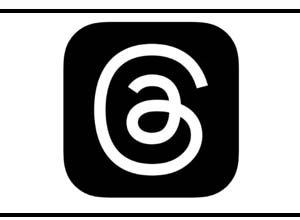The Best Way To Fix “Instagram Music Not Working 2023” Issue!
Many Instagram users have recently complained that in 2023, “Music won’t play on Instagram story.” Undoubtedly, adding a music enhances the stories’ attractiveness and intrigue. Instagram Music Not Working, Instagram Music Not Showing All Songs, or Instagram Music No Results Found are the error messages that are displayed. Nothing should prevent you from sharing on Instagram. Discover the answer right here!
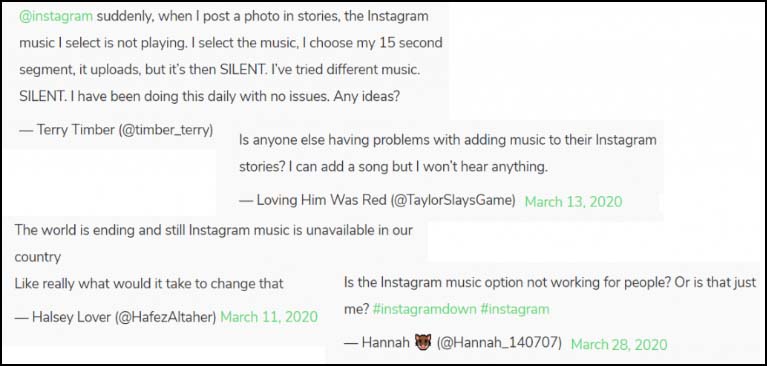
Follow these troubleshooting instructions to fix Instagram Music Not Working if the functionality isn’t available or functioning for you.
PART 1 – ‘No Sound’ Or ‘Music Not Playing’ On Instagram Story 2023!
To resolve the “Insta Story Music Not Working” issue, try these eleven simple solutions:
1. Update Your Instagram App
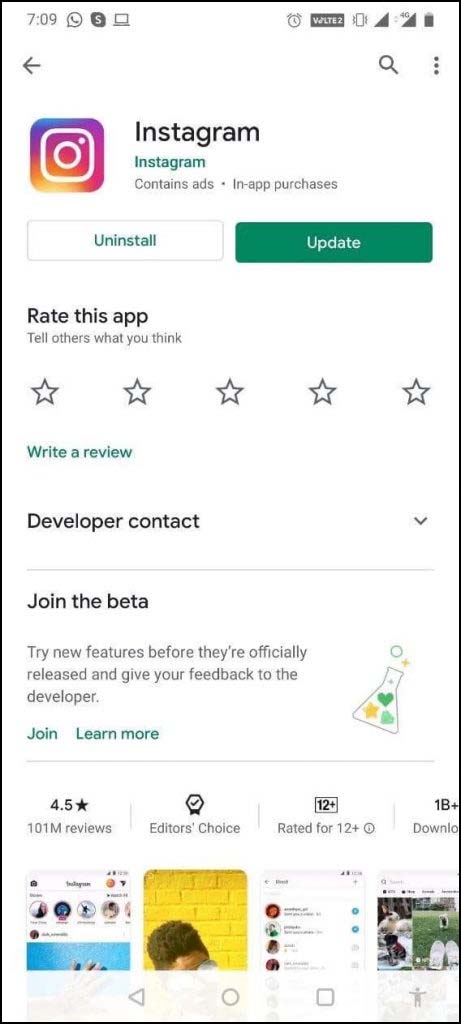
Occasionally, updating software is impossible without a Wi-Fi connection. So, try utilizing your Wi-Fi to update the Instagram app. Open Settings, select Wi-Fi, and then look for a network to connect to. Try upgrading your app after entering the password and connecting to the Wi-Fi. You can get Instagram Music working once more by doing this.
2. Try Signing In & Out Of The Application
Simply sign out of the app if the Instagram story music is still not working.
- Go to the Profile section
- Tap on three horizontal lines from top-right
- Go to Settings & tap on Log out button
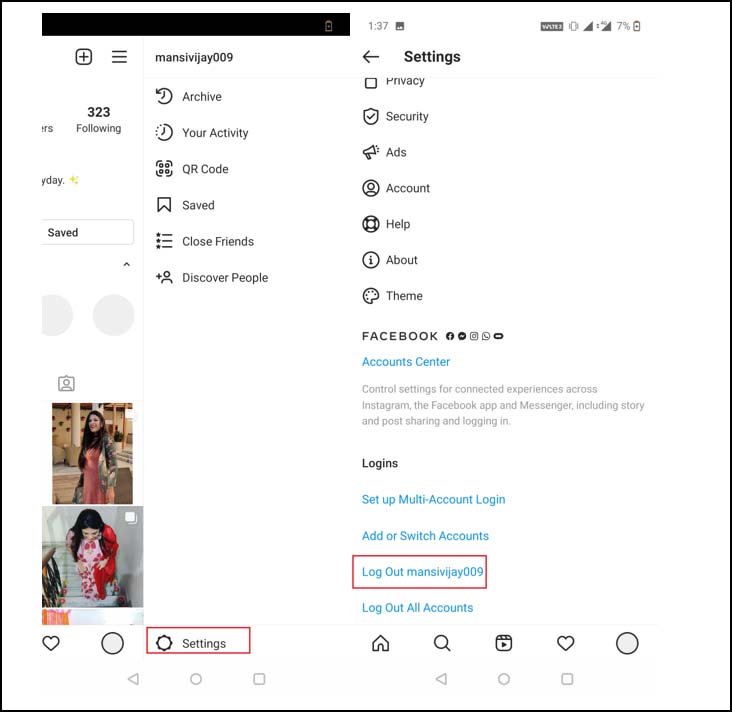
3. Reinstall Instagram
Take into account reinstalling the Instagram app on your phone.
- Visit the App Store or Google Play Store to do a reinstallation
- This procedure typically assists in clearing out bugs that are present in the connection and stifling the content.
- Installing Instagram normally
If the Instagram music sticker wasn’t functioning before. If you reinstall the app, it might work straight away!
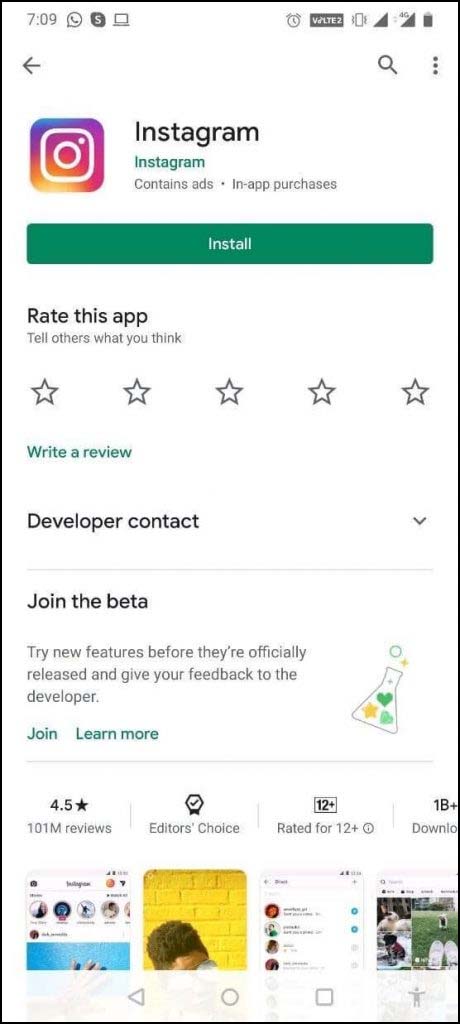
4. Switch To Personal Account
Currently using an Instagram Business account? After converting their account to a business account, some users have complained that the Instagram Music story function has been lost. Therefore, you can try switching to a personal account and enjoying Instagram Music once more. To switch back to this:
- Go to Instagram Settings
- Navigate to the Account section
- Choose the option “Switch to Personal account”
Keep calm; you’ll soon be able to use an Instagram Music Story sticker once more.
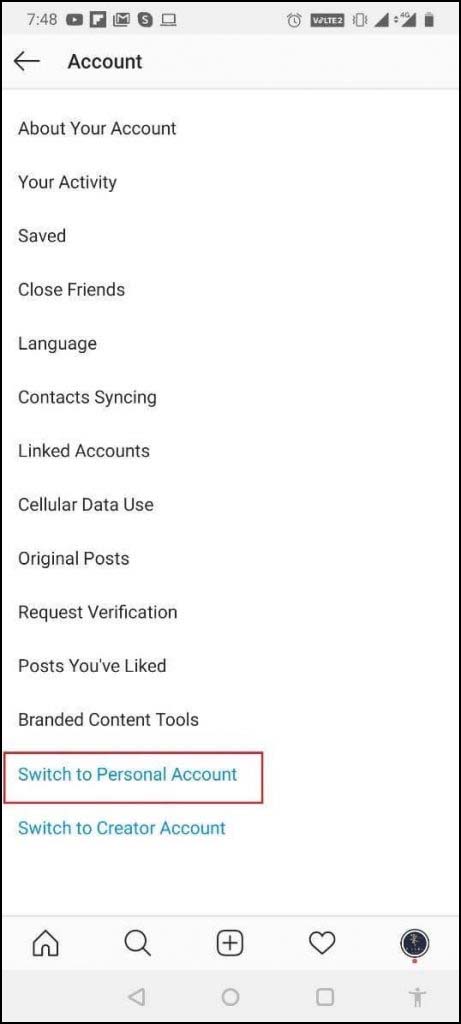
5. Switch To Creator Account
For many users, this hack was successful in resolving the Instagram Music Not Working issue. You’ll be able to enjoy songs in your story once more by doing this. Follow these procedures to switch to the creator account:
- Go to Instagram Settings
- Navigate to the Account section
- Choose the option “Switch to Creator account”
Keep calm; it can take a few days, but the Instagram Music Story sticker will soon start operating again.
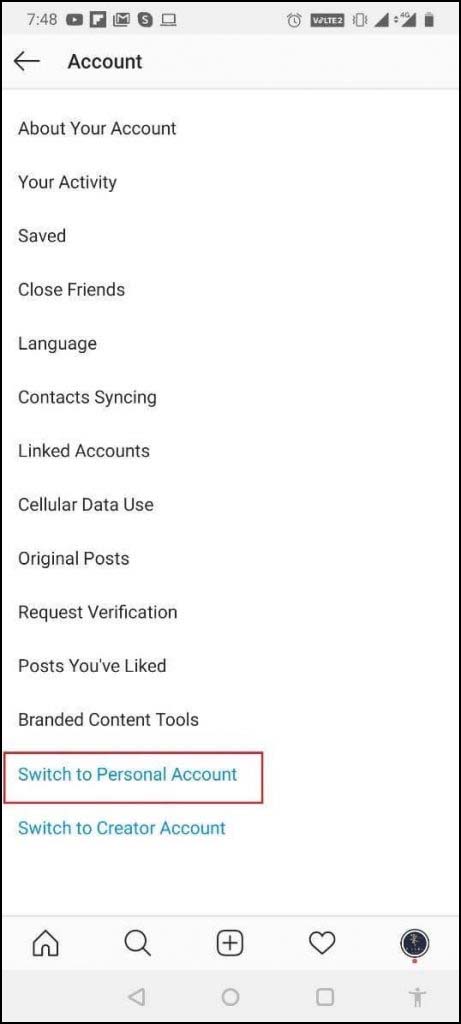
6. Fixing ‘The Song Is Currently Unavailable’
This Instagram issue may be occurring for one of two reasons. (1) Some songs aren’t available in your country; (2) The musician might have taken down the specific song from Instagram. As a result, users are prevented from using it.
Making a song into a video file, which is simple to upload on sites like Instagram, is a quick solution to this problem. Users can convert music into an MP40 file type using a variety of websites and applications, which they can then upload as Instagram Stories.
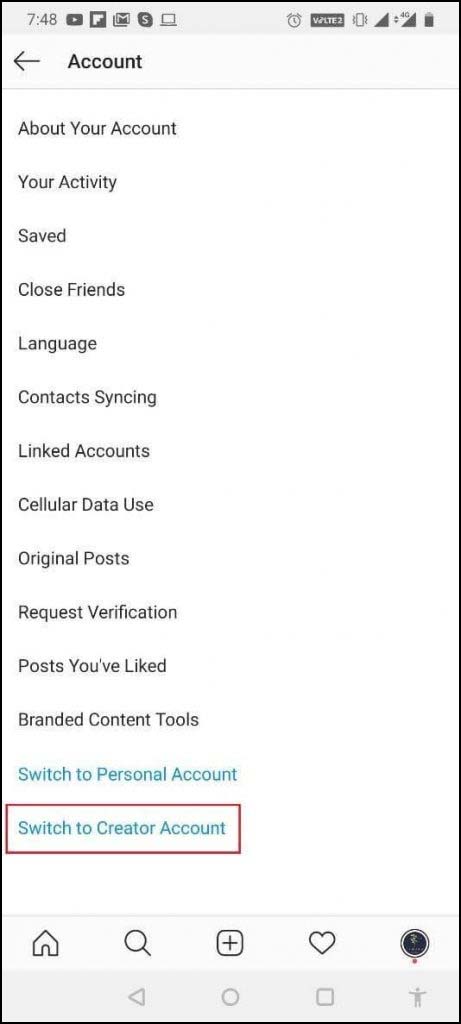
7. Contact Instagram
If you want to fast fix the Instagram Music Not Working issue, use this solution. It might or might not work for some people. You never know when the individuals behind the screen will assist you, so try consistently getting in touch with the Instagram Support Team frequently. You’ll be able to resolve Instagram Story Sound Not Working once your issue is spotted.
-
- Go to Profile
- Tap on Settings > Help
- Hit the Report a Problem option
- Follow on-screen instructions to write to Instagram
You can also email Instagram at [email protected] to solve the Insta Story Sound Not Working issue!
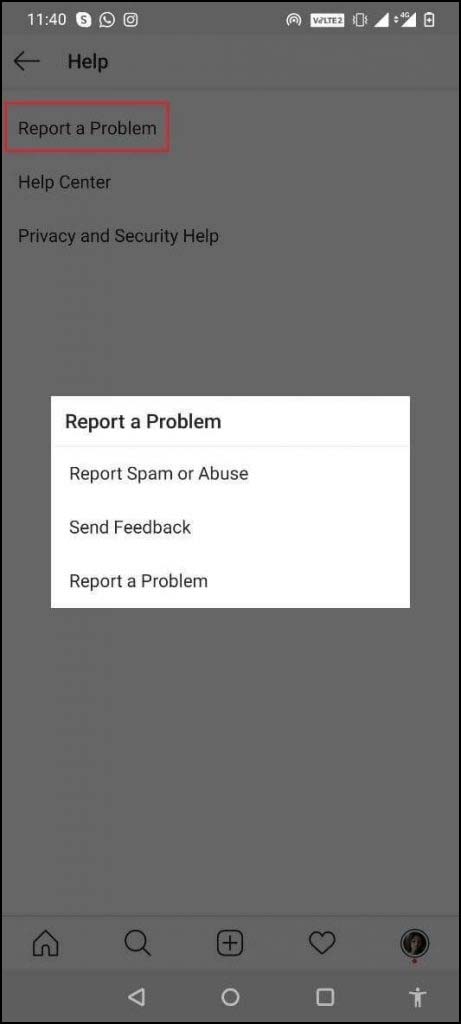
8. Use VPN To Access Instagram Music Feature
You can undoubtedly unlock Instagram Music by using a VPN. Who knows how? So, you can conceal your true IP address and replace it with any country’s IP where Instagram Music Story is available by utilizing a VPN program on your Android or iPhone.
Only a few nations, including the US, UK, Canada, New Zealand, Sweden, Denmark, Finland, France, the Netherlands, Norway, Romania, Slovakia, Australia, Iceland, and some parts of India, presently provide Instagram Music due to particular license constraints.
9. Keep Patience To Resolve Instagram Story Sound Not Working
Wait a while; Instagram may currently be experiencing some internal or external troubles. Try to be patient while Instagram works to fix the problems. So sit back and enjoy creating stunning Instagram stories while listening to music. Read the methods below to add music to Instagram Stories in case the Instagram Music tool is functioning once more.
10. Convert Your Favorite Soundtrack To MP4
This isn’t exactly a solution to Instagram music issues in 2023, though. Instead, using this workaround will enable you to add your favorite song to an Instagram Story that you share. Instagram music not available errors may result from a song not being accessible in your area. Alternately, you can encounter the same problem if the specific audio is deleted from the Instagram application.
In the first scenario, you can access the requested song by using a VPN as previously advised. You can get the particular music from any website and convert it to an MP4 file type in the later case. You can afterwards post it to Instagram by including it in your preferred image or video.
PART 2 – How To Add Music To Instagram Stories?
In case you are unclear, we will quickly go over how to add music to Instagram stories.
- From the profile icon’s top, click your profile photo.
- Add your image or video, then swipe up to select a music sticker from the list of available stickers.
- Locate the Instagram Music sticker and tap it.
- Find your favorite song by using the search bar, then select it.
- To enjoy your favorite song as an Instagram Story, tap the Done button.
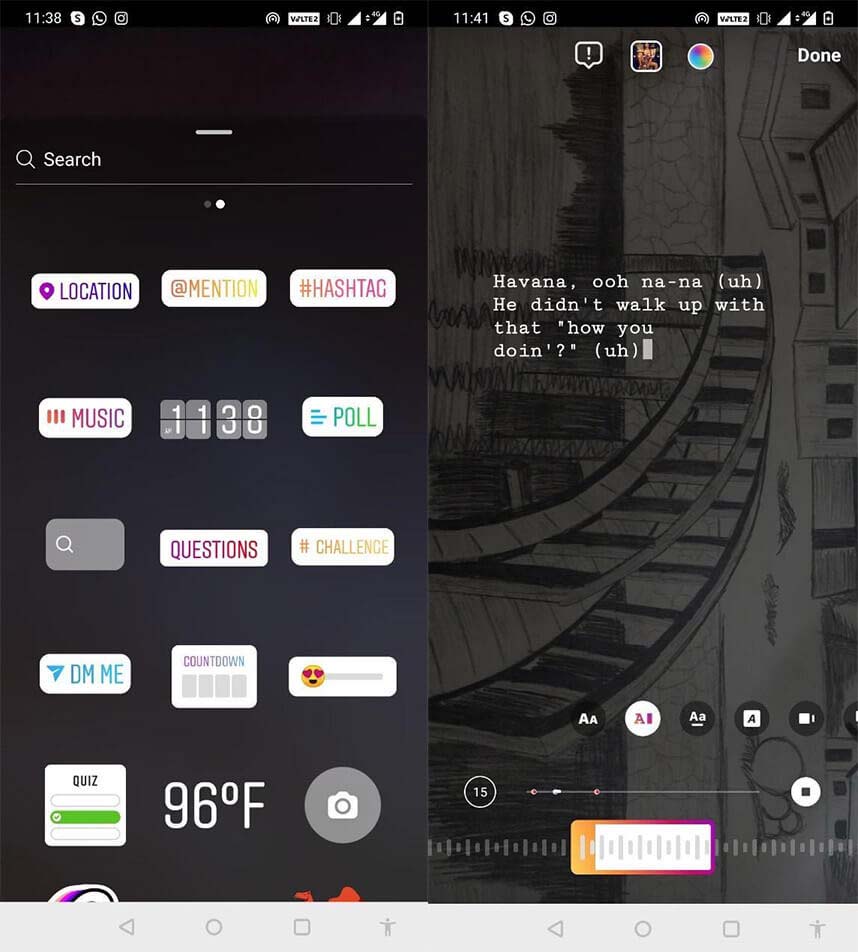
Humbly Request To All Visitors!
If you found above both downloading link expired or broken then please must inform admin by fill this Contact Us! Form